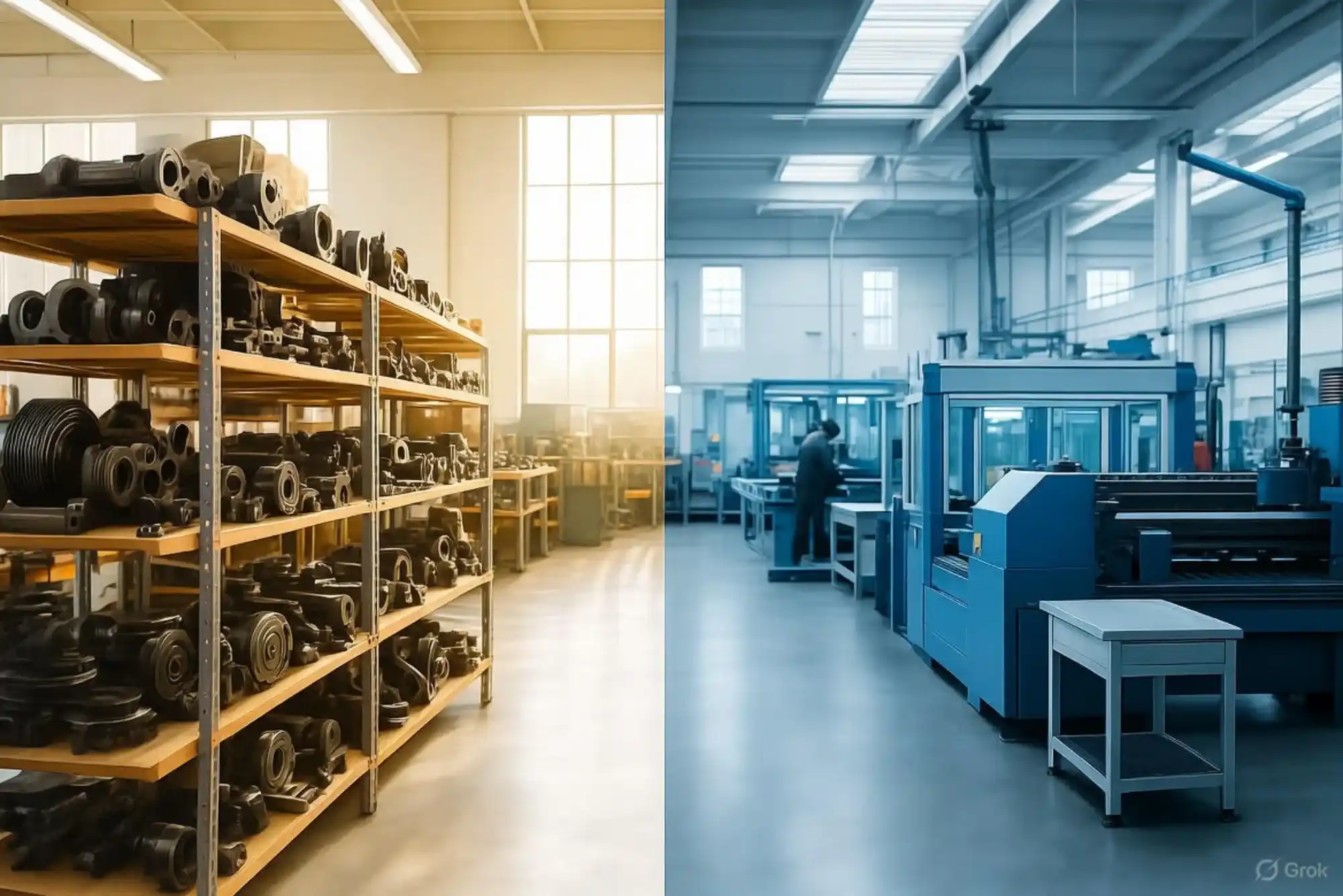In the world of cryptocurrency trading, automation is becoming increasingly popular. A Binance enterprise bot helps traders automate their strategies and execute trades 24/7, improving efficiency and profitability. However, setting up a bot properly is crucial to ensure success and avoid costly mistakes. In this article, we will explore the right way to set up a Binance enterprise bot, from choosing the right bot to configuration and security.
What Is a Binance Enterprise Bot?
A Binance enterprise bot is an automated trading program designed to execute trades on Binance, one of the largest cryptocurrency exchanges in the world. These bots operate based on pre-defined rules and algorithms, allowing traders to capitalize on market opportunities without constant manual intervention. Enterprise-level bots are more sophisticated than typical trading bots, offering advanced features for large-scale operations.
Key Benefits of Using a Binance Bot
- Automated Trading: Bots can execute trades 24/7 without the need for human supervision.
- Efficiency: Bots react to market changes faster than humans, ensuring timely trades.
- Risk Management: Enterprise bots often come with built-in risk management tools to limit losses.
- Scalability: Suitable for large-scale trading, enterprise bots can handle higher trading volumes with ease.
Choose the Right Binance Bot
Selecting the right bot for your Binance enterprise account is the first critical step. You have the option to either build a custom bot using programming languages like Python or use pre-built bots offered by various platforms. When choosing a bot, consider the following:
Factors to Consider When Choosing a Bot
- Reputation: Look for well-reviewed bots with proven success.
- Customization: Ensure the bot allows for extensive customization to match your trading strategy.
- Security: Verify that the bot provider follows strict security protocols.
- Support: Choose a bot that offers customer support and regular updates.
Some popular pre-built bots for Binance include 3Commas, CryptoHopper, and HaasOnline.
Set Up a Binance API Key
To connect your Binance bot to your account, you need to generate an API key. This key gives the bot permission to trade on your behalf.
How to Create a Binance API Key:
- Login to your Binance account.
- Navigate to the API Management section.
- Create a new API key by naming it (e.g., “Enterprise Bot”).
- Set permissions for the bot (usually “Read” and “Trade”).
- Copy the API key and Secret key (keep them secure as they give access to your account).
Security Tip:
Never share your API keys with unauthorized parties and enable two-factor authentication (2FA) for additional security.
Configure the Bot Settings
Once your API key is connected, it’s time to configure the bot’s settings to align with your trading goals. Most enterprise bots allow extensive customization to adjust for different strategies.
Key Settings to Configure:
- Trading Pairs: Select which cryptocurrencies the bot will trade.
- Trading Strategy: Choose between different strategies like grid trading, scalping, or dollar-cost averaging.
- Risk Parameters: Set stop-loss and take-profit limits to manage your risk.
- Leverage: Decide if the bot will use leveraged trading, and if so, to what extent.
- Time Intervals: Adjust the bot’s trading frequency—whether it should execute trades hourly, daily, etc.
Test the Bot in a Sandbox Environment

Before letting your Binance bot loose on live trades, it’s essential to test it in a simulated environment. Many bots offer a sandbox mode where you can see how your strategy performs without risking real money. Use this opportunity to fine-tune your settings.
Why Testing Is Important:
- Identifies potential flaws in your strategy.
- Helps you understand the bot’s performance under different market conditions.
- Reduces the risk of losing capital due to incorrect settings.
Monitor and Adjust the Bot
Even though the Binance enterprise bot is designed for automation, continuous monitoring is essential to ensure it performs optimally. Regularly check the bot’s performance, especially during volatile market conditions, and adjust settings as needed.
Monitoring Tips:
- Review Trades: Ensure the bot is executing trades as expected by reviewing your trade history.
- Set Alerts: Enable notifications to stay updated on major price movements or trade anomalies.
- Adjust Strategies: As the market evolves, modify your trading strategy to adapt to new trends.
Secure Your Binance Account
Security should always be a top priority when using a Binance bot. Any breach in your account could result in significant financial loss. Below are some ways to protect your account and bot.
Security Best Practices:
- Enable Two-Factor Authentication (2FA): This adds an extra layer of security to your account.
- Use a VPN: When accessing your bot and Binance account, a VPN encrypts your internet connection.
- Whitelist IP Addresses: Limit the bot’s access to specific IP addresses only.
- Disable Withdrawal Access: Ensure that your bot cannot withdraw funds from your Binance account, reducing the risk of theft.
Setting up a Binance enterprise bot can significantly enhance your trading capabilities, allowing you to automate trades and execute complex strategies. However, it’s crucial to choose the right bot, configure it properly, and prioritize security. With careful planning and regular monitoring, you can use your Binance bot to maximize trading efficiency and profitability.